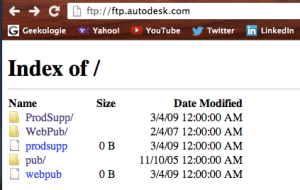I recently saw some job requirements that asked for File Transfer Protocol (FTP) experience, which isn’t something I’ve seen employers asking for before. Luckily, I have serendipitous experience from some website design I’ve done on my own. Since I did an article on SEO that seemed to gain attention, I figured it might be relevant to those who liked that article if I talked about File Transfer Protocol for a bit.
• What Is File Transfer Protocol?
I’m no code monkey or web administrator, so I have a fairly user-friendly understanding of FTP. Firstly, it’s a network protocol so it can be used on just about any OS, and it can be used by either a command line interface, web browser, or a separate application that uses a graphic user interface.
It can even be used by macs in terminal! That’s good news for designers and animators because we unfortunately use Apple products, which are basically the Fisher Price version of real computers. However, my understanding is that most people stick with graphical interfaces like
FileZilla to work with FTP.
• What Does It Do?
File Transfer Protocol is used to essentially transfer files (usually site files) from a computer to another server and vise versa. You’re usually allowed to connect to these anonymously, so if you open Google Chrome and type in
ftp.autodesk.com, you end up at Autodesk’s ftp server.
From there, you can muck around in cyberspace until you find the files you’re looking to download. You can’t change their files because you don’t have the authorization. Note that the http:// protocol in the above picture has been replaced with ftp:// in the site’s url.
• Why Do You Need It?
The only times I’ve ever used FTP were to “upload” files for my website, or to get files from places that didn’t have them listed in the graphical content of their site (which is basically never). Web designers most likely work with FTP a lot though, and people who need to regularly change content on sites probably work with it often as well. Sometimes, businesses and universities will have FTP sites so people working or studying there can gain access to files.
• How Do You Use It?
The easiest way to use File Transfer Protocol is to get an application that is built for it such as FileZilla. Once you connect to an FTP host and enter your authentication, transferring files is a matter of clicking and dragging them from the site folder you built on your computer, to the site on the FTP server. You can even set up an FTP server using your own computer so you can access it from outside of your network.
As you can see, file transfer protocol is mind-numbingly easy to use, and totally boring. If you have any questions, comments, or concerns, feel free to drop a line in the comments section. Follow me for more exciting articles about staring at unintelligible command line prompts for hours on end.